Author:
Explore the comprehensive elements of UX design that go beyond UI, ensuring a delightful user experience from first impressions to post-interaction.
The UX is defined as how a user feels about engaging with your brand, before their first interaction, during all their interactions, and what they take away after their interactions. Do we end up delighting the user, leave them feeling meh or do we let them down? Very often, people use the term UI design interchangeably with the UX design. But in reality, the UX is more than just the UI.
The UX design of webpages, web apps, and mobile apps distil all these aspects explicitly in the design of the UI and the interactions for the user but also implicitly in the messaging and experiences that connect to the user before, during and after a visit or a transaction.
Positive user experience leads to solving the need that the user visited your web/mobile app, increases your brand perception and value in the user’s mind, encourages users to share their success with your brand, and all-in-all drives business success.
Here are the components that our UX designers routinely think through for any project. Some of them might be obvious but others may surprise you.


How does your UX strike people the first time they interact with you (and sometimes even before they interact with you).


This is what is meant when people think of the UI/UX of the app or web app. Here’s how we look at these parts:
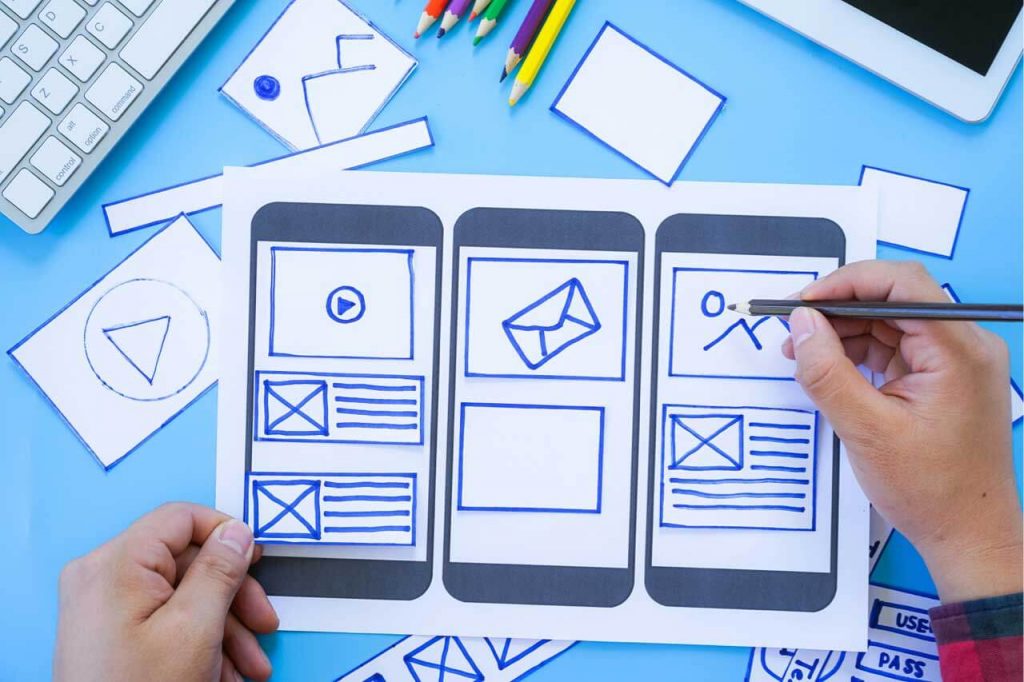

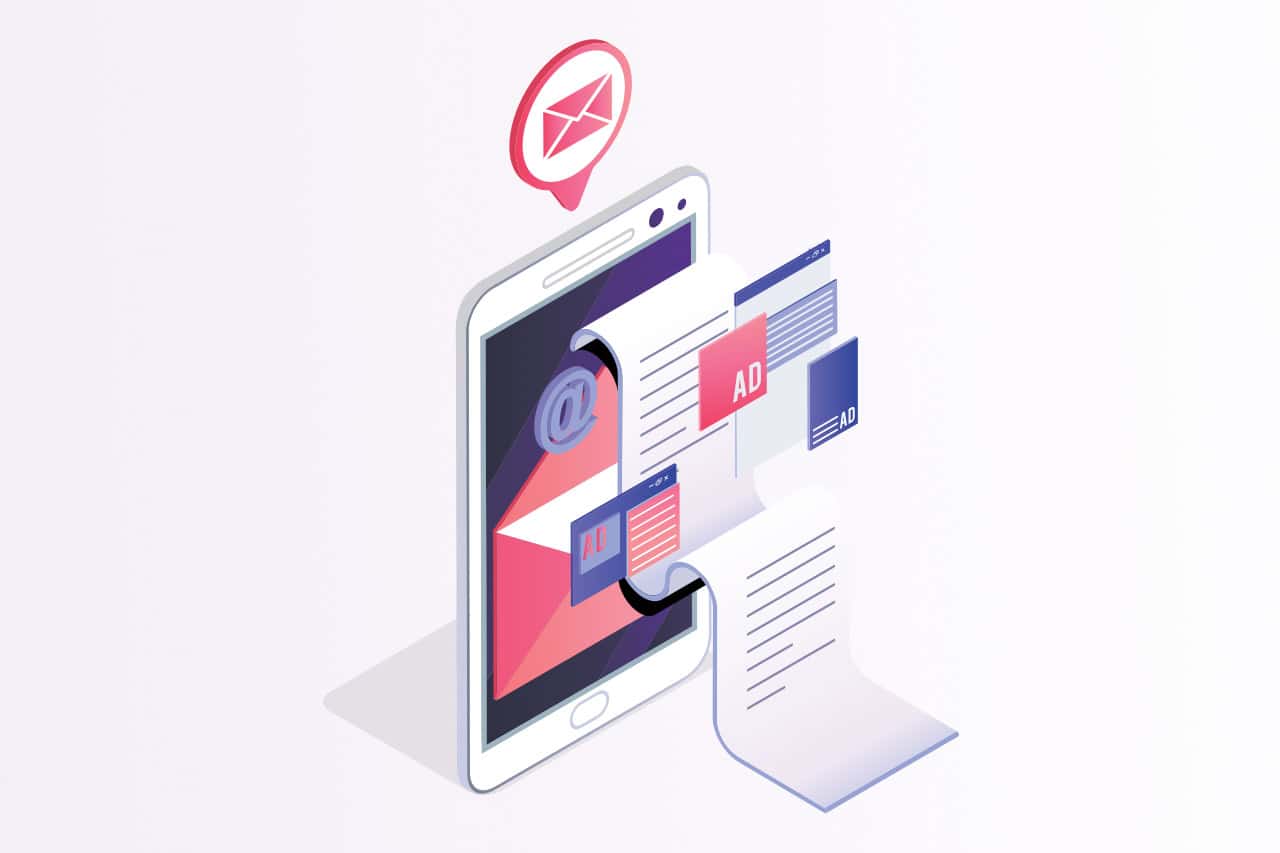



You’re not alone in facing challenges with creating a truly frictionless user experience.
We’ve helped companies design and launch products with UX strategies that go beyond surface-level UI, ensuring consistency, clarity, and delight across every touchpoint. From first impressions to long-term engagement, our frameworks are built to make interactions intuitive and impactful.
This article is just a glimpse into how we approach UX as a holistic practice, one that blends design, messaging, and usability into business outcomes.
If you’re ready to transform your product experience and craft a UX that wins both users and markets, let’s talk.
We’ll walk you through what works, what doesn’t, and how to move forward. Confidently.
Key components of UX design include:
Together, these ensure a consistent, delightful, and functional user experience.
First impressions shape user trust and determine whether someone continues engaging with your app or site. Strong first impressions come from a clean website, compelling app store descriptions, smooth onboarding, and optimized OG tags for social shares. A poor first impression can cause drop-offs before users even experience your product.
Onboarding helps new users quickly understand how your product works and why it matters. Without clear onboarding, users may get confused, lose interest, or uninstall the app. Well-designed onboarding is concise, intuitive, and guides users to their “aha moment” fast.
Poor error messaging frustrates users, while clear, empathetic error design builds trust. A good UX explains what went wrong, why it happened, and what the user should do next. This reduces drop-offs and creates a sense of support, even when something fails.
Emails and notifications are vital post-interaction touchpoints. Well-crafted templates (welcome emails, confirmations, summaries) and context-aware notifications keep users engaged without overwhelming them. Good UX ensures these communications are timely, relevant, and direct users back into the right place in the app or website.
Positive UX leads to higher user retention, word-of-mouth referrals, stronger brand loyalty, and ultimately more conversions. When users find a product easy and enjoyable, they not only return but also advocate for it, driving long-term growth.
Yes, UI is a critical component of UX design. It defines the visual look and interactive elements of an app or website. However, UX is broader, encompassing everything from messaging and accessibility to onboarding, feedback loops, and emotional impact.
Ignite Solutions takes a holistic approach to UX, designing not only the user interface but also the messaging, onboarding, feedback mechanisms, and post-use interactions. This ensures that products don’t just look good but also feel intuitive, reliable, and delightful for users.